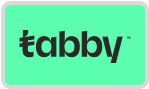Description:
Model:KR2201GS
Working voltage : AC 90V~250V
Quiescent Current : <5MA
Max current : 10A
Max load : 2200W
RF frequency : 433-433.92MHz
Working temperature : -30~ 80
Receiving Sensitivity : >108 dbm
Amount of storage remote controls : 25 pieces
Support encoding : 1527 Leaning code,2262 fixed code
RF Operating mode : ASK superheterodyne wireless reception
Receiving range : Open space is more than 50 meters,Indoor partition wall 15 meters
Wall switch size: 86 standard size
Switch Battery: Use AAA batteries
About receiver's Working Mode:
Momentary mode:Press the Remote control button, the receiver's relay is ON;Wait for 3 seconds, release button, the receiver's relay is OFF.
Toggle mode:Press Remote control button for 1 time, the receiver's relay is ON; Wait for 3 seconds,press button again, the receiver's relay is OFF.
Latched mode:Press Remote control button A, the receiver's relay is ON,Wait for 3 seconds, Press the transmitter's button B, the receiver's relay is OFF.
Reset function:After push the receiver's learning button 8 times, the receiver Clear all the remote control data in its memory.
When the red LED flashes for a few times, it indicates that the clear function is completed.
(After cleared the code in the receiver, all the remote control cannot work with the receiver.)
Matching method:
1. Set the instantaneous mode: press the receiver learning button once, the red LED light of the receiver is on, and enter the setting state; press the remote control button, the red LED of the receiver will flash and then turn off, and the setting is successful.
2. Setting switching mode (normal working mode): Press the learning button of the receiver twice, the red LED of the receiver is on, and it enters the setting state; press the button of the remote control, the red LED of the receiver will flash and then turn off, and the setting is successful.
3. Set Latched Mode: (Note: When selecting "Latched Mode", you need to set two different buttons on the remote control, the first learning is "ON", the second learning is "OFF". Example: A button =ON, B key=OFF) Press the receiver learning key 3 times, the red light of the receiver is on, and it enters the setting state; press the ONE key of the remote control, the red LED of the receiver will flash and then keep on; then press the remote control B key, the receiver's red LED flashes and then release, the setting is successful.