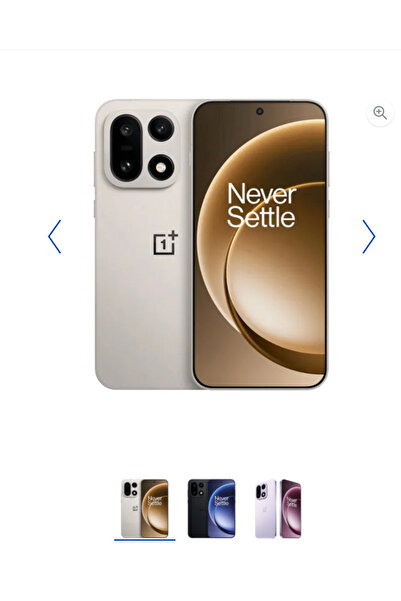Category
Brand
Color
Price
Price history
Internal Memory
Battery Power (mAh)
Water/Dust Resistance
Screen Size
Main Camera Resolution Range
Fingerprint Scanner
Instructions for Use/Warnings
Battery Capacity Range
Display Technology
Screen Refresh Rate
Dual SIM
Screen Resolution
Display Technology
Front Camera Resolution
Video Recording Resolution
Face Recognition
Operating System
Instructions for Use/Warnings
Front Camera Flash
Artificial Intelligence
Touchscreen
Camera Resolution
Warranty Type
Headphone Jack
Oneplus Initial Setup: Follow the on-screen guide upon first power-on to select language, connect to Wi-Fi, sign in to your Google account, and set up security features (fingerprint, face unlock, PIN). Navigation: The phone uses Android 15 with OxygenOS, which can be navigated using gestures or on-screen buttons, configurable in the Settings menu. Updates: Keep your device updated with the latest software versions as they are released to ensure optimal performance and security. Accessories: Use manufacturer-approved chargers, cables, and other accessories to prevent damage and maintain safety. Cleaning: Clean the device with a soft, clean, dry cloth. Avoid using harsh chemicals or placing the phone in dusty or dirty environments. Optimize Performance: To improve battery life and phone speed, regularly close unnecessary background applications and consider restarting your phone weekly. Mobile Phone
4+ item(s)Oneplus 15 Android Cep Telefonu
Free shipping
-25%
2,995.00
AED
3,975.00
Oneplus 12 5G 24GB+1TB Smartphone Snapdragon 8 Gen 3 6.82″ AMOLED Display 50MP LYT-808 OIS 5400mAh
Lowest price in 30 days
Free shipping
Lowest price in 30 days
-33%
2,675.00
AED
3,999.00
Oneplus 12 5G 16Gb+512Gb Smartphone 5G Gen 3 White Chinese Version
Lowest price in 30 days
Free shipping
Lowest price in 30 days
-24%
1,899.00
AED
2,499.00
Oneplus 12 Dual Sim Silky Black 16GB RAM 512GB 5G- International Version
Free shipping
-18%
2,050.00
AED
2,499.00
1