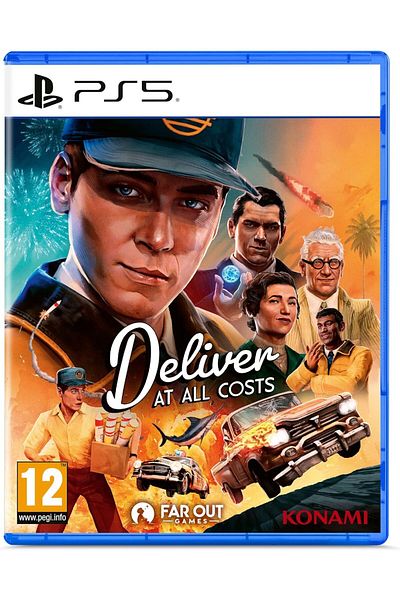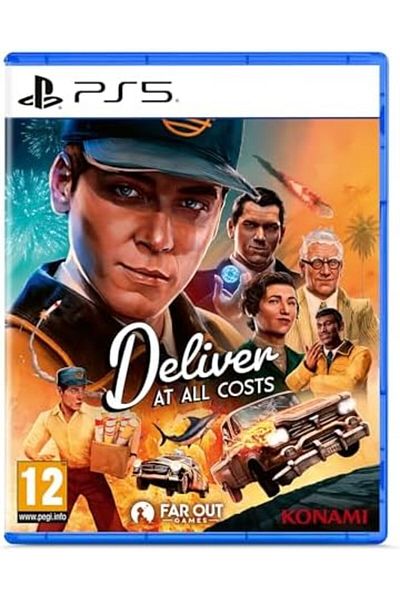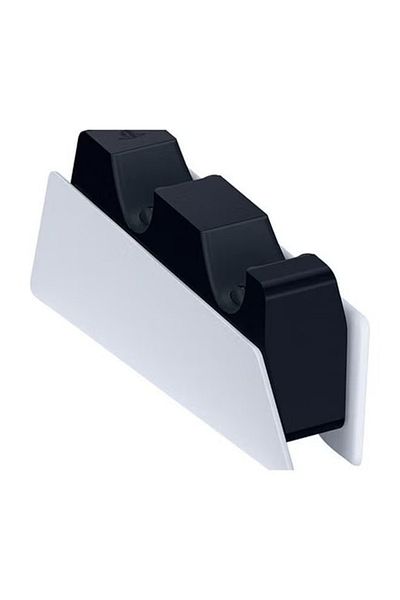AE
Deliver to
AE
WomenClothingNew inDressesBlouses & ShirtsSweatshirts & HoodiesJeans & PantsBlazers & JacketsSkirtsShortsTwo-Piece SetsJumpsuitsSwimwear & BeachwearLingerie & LoungewearSportswearCurve CollectionBasicsCasual LookDressesBodycon DressesA-Line DressesRelaxed DressesCasual DressesSummer DressesParty DressesEvening DressesTopsNew inT-ShirtsBlousesShirtsBodysuitsSweatshirts & HoodiesBlazersVestsBlouse TopsOff-Shoulder TopsShirt BlousesTunicsOversize BlousesPants & JeansJeansPantsLeggingsSweatpantsShortsSkirtsSkinny & Slim Fit JeansMom & Boyfriend JeansLoose JeansHigh-Waisted JeansWide Leg JeansDenim JumpsuitsCargo PantsBusiness PantsShoes & AccessoriesSport ShoesLow ShoesSportswearSport LeggingsSport T-ShirtsSports BrasModest Fashion DressesModest Fashion Two-Piece SetsCaps & AbayasModest Fashion ShirtsHeadscarvesModest Fashion SkirtsModest Fashion Evening DressesModest Fashion TunicsModest Fashion PantsHijab KimonoModest Fashion Sweatsuit SetsModest Fashion BlazerModest Fashion CardigansModest Fashion SweatersMakeupSkin CareHair CareShaving Waxing Hair RemovalOral CareWomen's HygieneSpring & Summer DressesParty TimeCurve CollectionSwimwear & BeachwearDressesTwo-Piece SetsBlouses & ShirtsShorts & SkirtsOversize TopsAthleisureLoose Jeans & PantsWide LegFloral PrintsTie-DyeHome Care and CleaningMother & Baby CareHealthPet Shop ProductsMenClothingNew inT-ShirtsPolo ShirtsShirtsSweatshirts & HoodiesBlazers & JacketsJeansPantsShorts & BermudasSwimwear & BeachwearSweatpantsSweatsuitsSportswearUnderwearNightwearSocksBasicsBusinessTopsNew inT-ShirtsPolo ShirtsShirtsSweatshirts & HoodiesSport T-ShirtsSweaters & CardigansVestsDenim JacketsPants & JeansNew inPantsSweatpantsShorts & BermudasSwim ShortsView all JeansSkinny & Slim Fit JeansLoose Fit JeansRegular Fit JeansShoes & AccessoriesView all ShoesNew in ShoesSneakersSandals & SlidesLow ShoesBootsView all AccessoriesNew in AccessoriesBags & BackpacksSocksSunglassesBeltsSportswearSwimwear & BeachwearSweatshirts & HoodiesShortsSport ShoesSport T-ShirtsKidsDressesSports ShoesSweatsuit SetsPajama SetsT-ShirtsCasual ShoesShortsPantsSkirtsLeggingsSwimsuitsSports ShoesSweatsuitsPajamasT-ShirtsCasual ShoesShortsPantsDressesSports ShoesSweatsuitsComing Home OutfitsMuslin ClothJumpsuitsBaby SetsPajamasT-ShirtsCasual ShoesShortsPantsSports ShoesSweatsuitsPajamasComing Home OutfitsMuslin ClothJumpsuitsBaby SetsT-ShirtsCasual ShoesShortsPantsMother & Baby & ChildNutrition BreastfeedingBaby Bath ToiletBaby GiftBaby CarrierMother CareWet WipesBaby CosmeticsDiaperToyRoller Skates and Skateboards and ScootersBuilding ToysEducational ToysEducational and Wooden ToysGaming SetsDollPlush ToysHomeTableware & KitchenCookingTablewareKitchen Storage OrganizationTea and Coffee BrewingFood PreparationPastry EquipmentGlassMug & Mug SetLubricatorPressure CookerService Tongs SetHome TextileBedclothes SetSofa CoversKitchen TextileSheet SetBed CoverPillowsCoverlet SetMattress ProtectorsBlanketBaby and Child Room TextileComforter & QuiltSleeping SetBathroomTowelsBathroom OrganizerBathrobesBathroom SetBaby and Kids BathrobesBathroom MatSoap DishToilet Paper HolderToilet BrushPeshtemalsToothbrush HolderBathroom CurtainHome DecorationCushions and Cushion CoversDecorative Plate & BowlDecorative BoxAdhesive FoilWall StickerFrameBook HolderWall CoverCloset OrganizersStorage CasesMakeup OrganizerHangerSuitcase OrganizersClothesline & ClothespinShopping Trolley and BagSuitcase OrganizersPlastic Household AppliancesCarpet CoverPrayer RugsDoormatSide TableBookshelfCoat RackShoe CabinetChandelierSconceLampshadeCurtain AccessoryFood PreparationBeverage PreparationIronShoes & BagsSneakersRunning & Training ShoesWalking ShoesCramponsSoccer ShoesBasketball ShoesOutdoor ShoesTennis ShoesSuitcasesShoulder BagsHandbagsBackpacksBaby CarrierEvening BagsMessenger BagBum BagsGym BagsPortfolio & Clutch BagsSchool BagsLunch BoxesMulesSandalsHigh HeelsEvening ShoesPumpsWedge ShoesBallerina FlatsBusiness ShoesFlatsLoafer ShoesEspadrillesOxford ShoesWristbandsNecklacesEarringsRingsWatchesWalletsCardholdersSunglassesBootsKnee-High BootsShawlsPrayer BeadsHome SlippersWater ShoesSports & OutdoorSweatsuitsSports SweatpantsSports T-ShirtsSports LeggingsSports ShortsBranch SportsRoller Skates and Skateboards and ScootersFitness ConditionSports AccessoriesWater SportsThermos and MugOutdoor ShoesCamping EquipmentSports BlazersHunting Fishing EquipmentSports JacketsOutdoor AccessorySports PantsFirst Aid and SafetyBeautyLipsticksFoundationsEyeshadowsBB and CC CreamsConcealersBlushesLip GlossesMascarasMakeup BagsMakeup BrushesLip LinersEyelinersFace PowdersHighlightersEyebrow FixersFace CreamsFacial SunscreensSkin SerumsFace WashesFace MasksSelf-tannersBody LotionsCare OilsSunscreensLip Balms and PeelingsHand CreamsDermarollersMakeup RemoversEye SerumsShaving ProductsHair MasksHair ConditionersHair Brushes and CombsHair TonicsHair VitaminsTooth PasteToothbrush Replacement HeadToothbrushCotton & PadPanty LinerIntimate CareBiodermaLa Roche PosayMaybelline New YorkFlormarGolden RoseDiorKerastaseL'Oreal ParisAVONBioxcinCosrxPierre CardinCeraVeAveneEssenceRIMMEL LONDONSome By MiEucerinPERIPERAWellaCars & Home ImprovementBattery FaucetMountingsDoor and Door HardwareFurniture HardwareSocketsShower CabinSocket SetLight SwitchesExtensionDrawing RopeSocket and Switch SetsDoor Window TapesLockDoor StopperCar Interior AccessoriesCar Exterior AccessoriesCar Care and Cleaning ProductsCar Battery and AccessoriesCar Tuning ProductsWinter ProductsSmall Garden ToolsGrill and BarbecueGarden IrrigationTape FrameElectrical PartsHoodBrake & ClutchMoving Parts & SteeringMechanical PartsFilterIgnition SystemMotorcycle ClothingMotorcycle AccessoriesMotorcycle Protective EquipmentElectronicsBlender and Blender SetCoffee MachineIronToast MachineCountertop BlenderWater Boiler & KettleChopper & RondoFruit & Vegetable JuicerMixer & Mixer SetTea MachineWaffle MakerBread ToasterVacuum CleanerHair StraightenerHair DryerHair CurlerComputerTabletsMonitorData StorageComputer ComponentsTablet AccessoriesBags & CasesComputer Tablet AccessoriesCables ConsumablesPrinter ScannerMedia PlayerTV AccessoryHDMI CableSmart WatchMobile PhoneCover and CaseHeadphonesWired ChargersCharging CablePhone AccessoriesGaming ConsoleGamesConsole AccessoriesSupermarketSnacksCoffeeTeaBreakfast ProductsHerbal TeaDried FruitTurkish DelightTurkish CoffeeVitaminCollagenProtein PowderFish OilDiaperProbioticSports Nutrition SupplementsOral CareShaving Waxing Hair RemovalHair CareWomen's HygieneBath & Shower ProductsSkin CareDiaperWet WipesBaby Creams OilsBaby ShampooCleaning ToolsLaundry Washing ProductsPaper ProductsKitchen ConsumablesCat ProductsDog ProductsCat BedCat ToysMustelaJohnson'sPampersViledaSleepyLavAzzaGillette VenusNiveaOptimum NutritionHobby & Books & StationeryWedding, Henna and Wedding SuppliesBalloonParty CostumeParty NapkinBirthday OrnamentParty CrownsPlastic CupParty SetsPlastic PlateStrawBirthday Cake ToppersParty MaskLabelNotebookAgendaBookmarkerPhotography AlbumEnvelopeWriting BoardPanelOkey SetOther Gaming SetsBackgammonGame CardsChessForeign Language Education BookForeign Language Children's BookForeign NovelsPenPencil CaseArt MaterialsEraserPainting SetKnitting RopeBeadFabricEmbroidery FlossEmrbroidery KitsDecorative BraidMelodicaStage and StudioUkulelePercussion InstrumentsViolinBaglamaNeyHarmonicaPuzzleName Badge AccessoriesTape and Tape GunPen HolderPackaging MaterialPenny BankCrayonsFile